Byobu
byobu is a command-line tool that allows you to use
numerous screens within a single terminal emulator instance. More specifically,
it's a text based window manager, using either screen or tmux.
This post is mostly just a self-reference as I explore byobu, so I may come back later and update this post with more content.
Screenshot
Take a look below at my current multi-window set-up in byobu while I write this blog post:
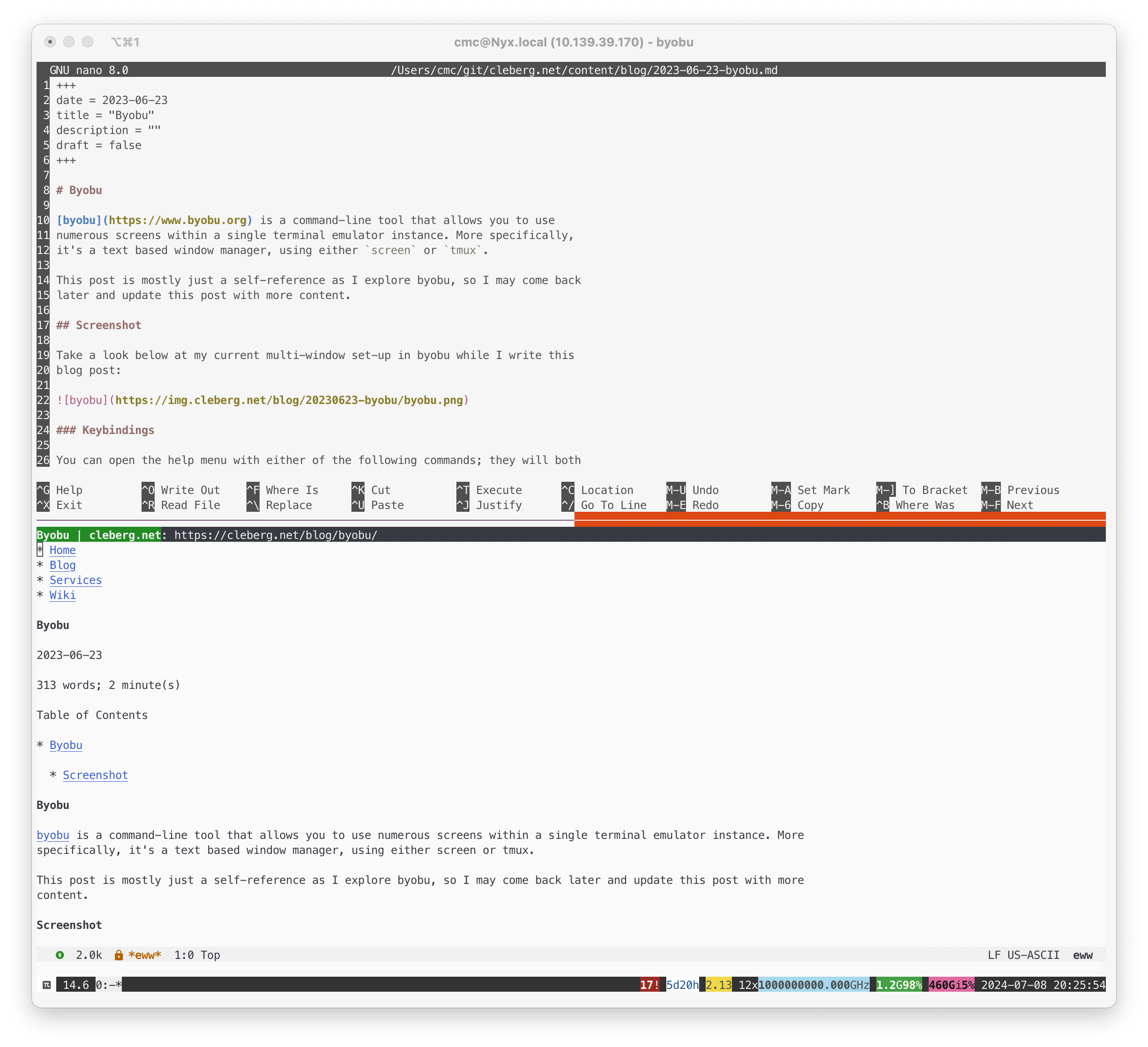
Keybindings
You can open the help menu with either of the following commands; they will both open the same manpage:
# or
While the manpage contains a ton of information about the functionality of byobu (such as status notifications, sessions, and windows), the first location to explore should be the keybindings section.
The keybindings are configured as follows:
byobu keybindings can be user defined in /usr/share/byobu/keybindings/ (or
within .screenrc if byobu-export was used). The common key bindings are:
F2 - Create a new window
F3 - Move to previous window
F4 - Move to next window
F5 - Reload profile
F6 - Detach from this session
F7 - Enter copy/scrollback mode
F8 - Re-title a window
F9 - Configuration Menu
F12 - Lock this terminal
shift-F2 - Split the screen horizontally
ctrl-F2 - Split the screen vertically
shift-F3 - Shift the focus to the previous split region
shift-F4 - Shift the focus to the next split region
shift-F5 - Join all splits
ctrl-F6 - Remove this split
ctrl-F5 - Reconnect GPG and SSH sockets
shift-F6 - Detach, but do not logout
alt-pgup - Enter scrollback mode
alt-pgdn - Enter scrollback mode
Ctrl-a $ - show detailed status
Ctrl-a R - Reload profile
Ctrl-a ! - Toggle key bindings on and off
Ctrl-a k - Kill the current window
Ctrl-a ~ - Save the current window's scrollback buffer