Screenshots
These screenshots are showing a project opened with projectile, a treemacs side pane open with the project contents, multiple buffers tiled next to each other, and the help pane open at the bottomm.
The themes are doom-homage-white and doom-homage-black.
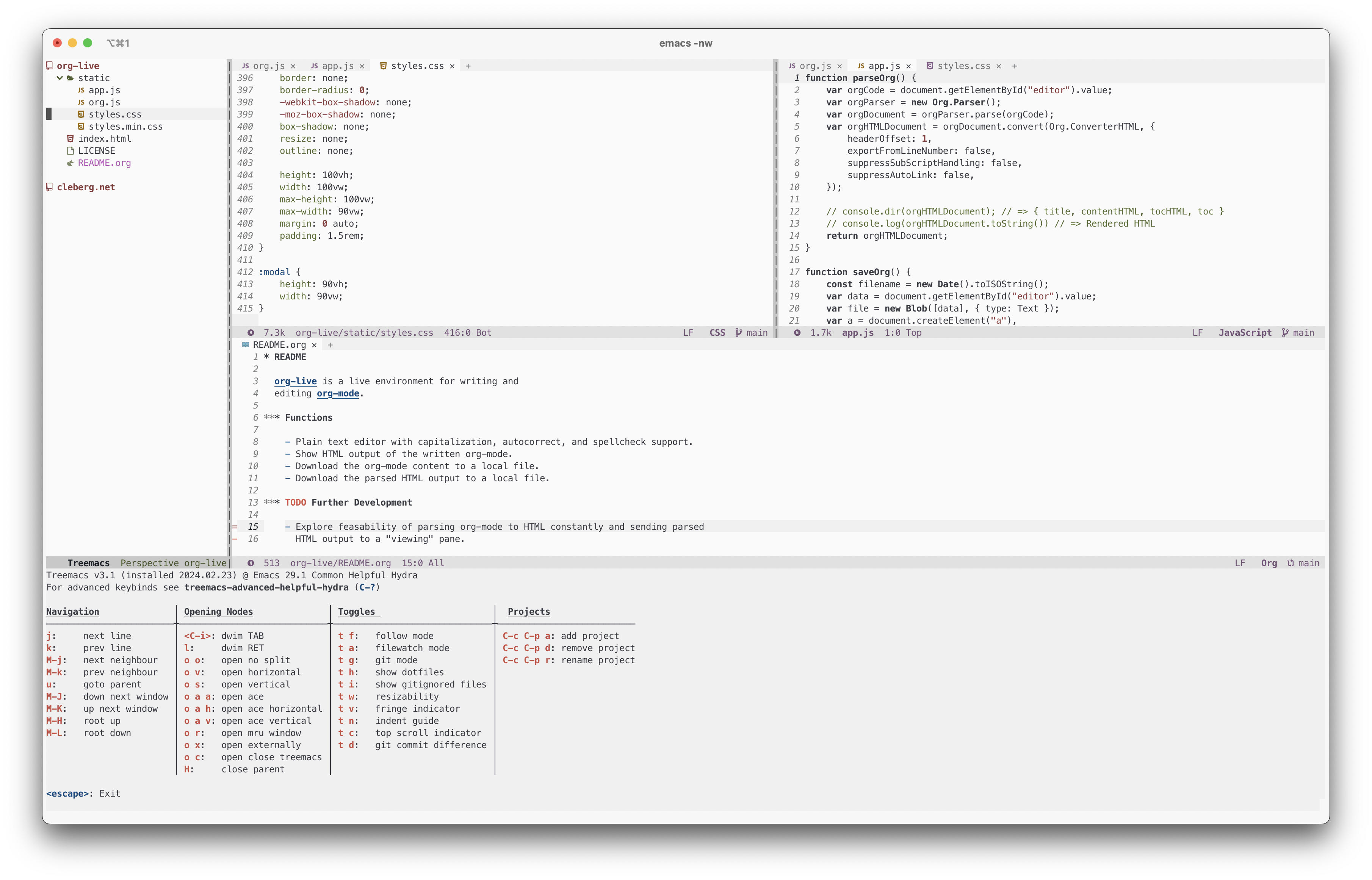
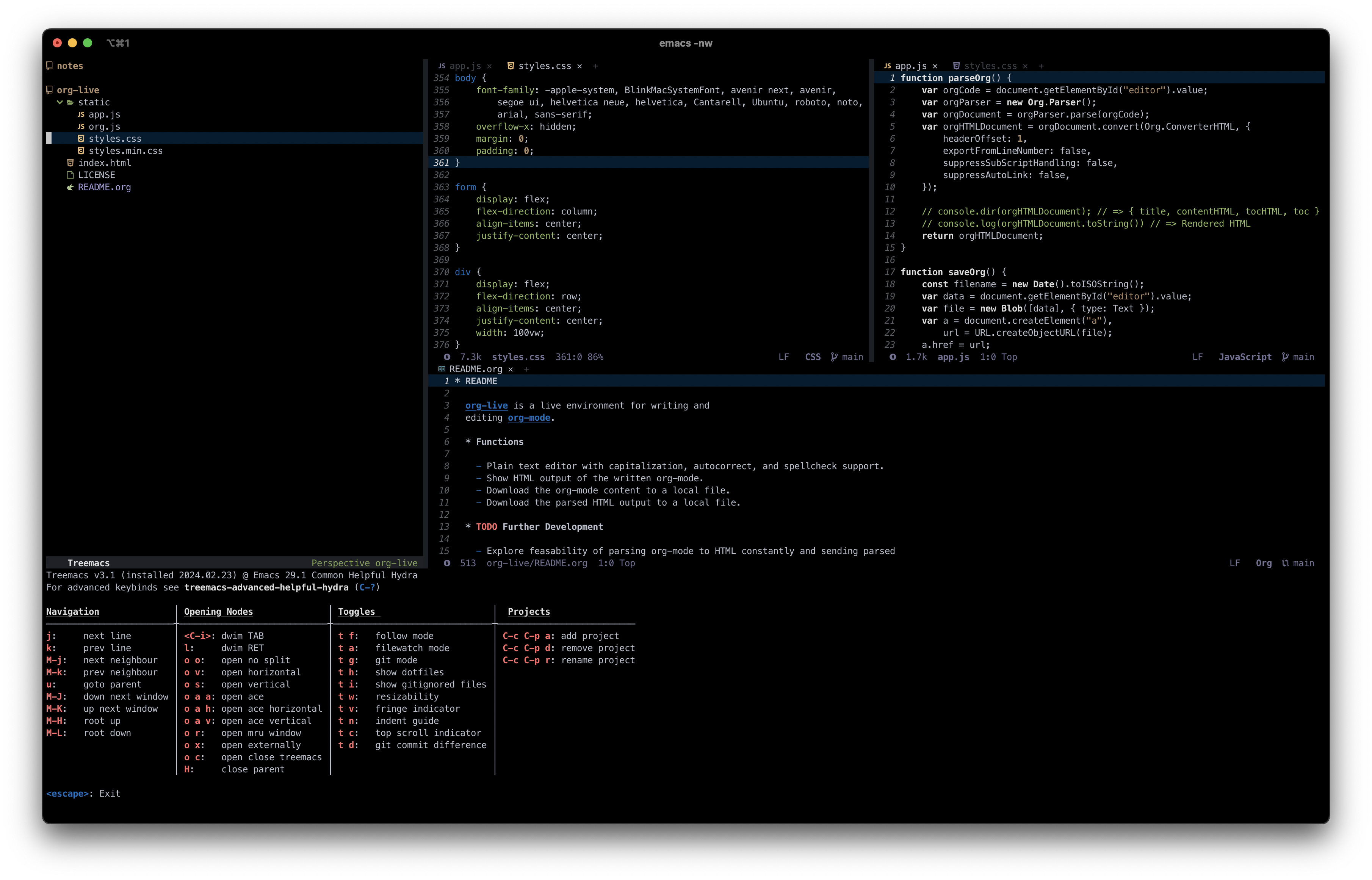
Getting Started
I have been switching back and forth between markdown and org-mode recently for my personal note taking, wiki, and even this blog. As a result, I have been stumbling further into the world of Emacs and found myself at a point where I now prefer to do most of my basic editing within Emacs.
I'll leave the markdown vs. org-mode debate for another post, but I love org-mode's extensibility and interactive nature within Emacs, but it becomes very unwieldy in any other client implementation of org-mode - especially on iOS. On the flip side, markdown is limited in functionality and fractured into different standards, but it's simple and popular enough that there are a plethora of great clients to choose from that will get the job done.
For now, I want to focus on how I have been using Emacs and some of the things that would have helped me learn it faster had I known where to start.
Installation
This post focuses on Doom Emacs, which is an Emacs framework that provides an alternative experience to the vanilla GNU Emacs.
The Getting Start Guide has an extremely detailed walkthrough of installation for all systems, so please refer to that guide for up-to-date instructions.
I chose to install on macOS, using the Homebrew option with the
railwaycat/emacsmacport version of Emacs.
Once the program is installed, you can run the program by typing emacs in a
terminal. If you installed a version of Emacs that supports both a GUI and TUI,
you will have to run emacs -nw to get the TUI instead of the default GUI.
Configuration
Once installed, you can configure Doom by editing the files within the
~/.doom.d/ directory. This directory holds four files:
config.el- Personal configuration filecustom.el- Custom set variablesinit.el- Doom modules and load order, must rundoom syncafter modifyingpackages.el- Declare packages to install in this file, then rundoom syncto install
I only needed a few customizations for my configuration, so I'll list them below.
;; ~/.doom.d/config.el
;; lengthy org-publish directives at the bottom of the file
;; ~/.doom.d/init.el
If you're editing these files within Doom directly, remember to run SPC h r r
to reload the configuration. Also remember to run doom sync for any changes to
the init.el or packages.el files.
Basic Functionality
I kept a cheat sheet note open at first with all of the basic functions typed out, copied as I went through the tutorial. After a little while, I no longer needed it. I highly recommend writing down the most applicable shortcuts for your preferred functionality and refer back to it until you've memorized it.
Memorizing the shortcuts will differ based on the type of Emacs framework being used. Personally, migrating from vanilla Emacs to Doom Emacs simplified everything by a large factor and instantly enabled me to start working on my projects, eliminating most of the hurdles I was running into. The vanilla emacs hotkeys became obnoxious and I actually stopped using Emacs entirely for about a month before trying Doom.
For me, the first logical step is to interact with the local filesystem. To do this, I needed to know how to open directories, open files, save files, discard changes, close files, and switch between open files. Here are some example shortcuts I've written down in order to accomplish file-based actions.
| Doom Hotkey | Emacs Hotkey | Description |
|---|---|---|
SPC : | C-x | Run functions |
SPC f f | C-x f | Open file in buffer |
SPC f d | C-x d | Open directory with dired |
i | C-x C-q | Edit current buffer (insert mode) |
q | C-x C-q | Quit out of insert mode |
SPC f s | C-x s | Save current buffer |
SPC b k | C-x k | Kill current buffer |
SPC w h/j/k/l | C-x o1 | Move left/down/up/right to next buffer |
Doom's evil-window functionality is a bit different from GNU Emacs, but
you can always switch to the "other" buffer with C-x o or C-x b to get a
list of buffers to select.
In general, when in Doom, you can press SPC and wait a second for the help
pane to appear with all available hotkey options. For example, you can press
SPC, wait for the help pane, and then select a key such as g to enter the
git help pane and explore further command options.
Editing
Next in my process is to dive into editing for any languages I'm currently using. In this post, I will just cover Markdown and Org-Mode but I have also been slowly adoping some Python and general web dev tools as well.
Markdown
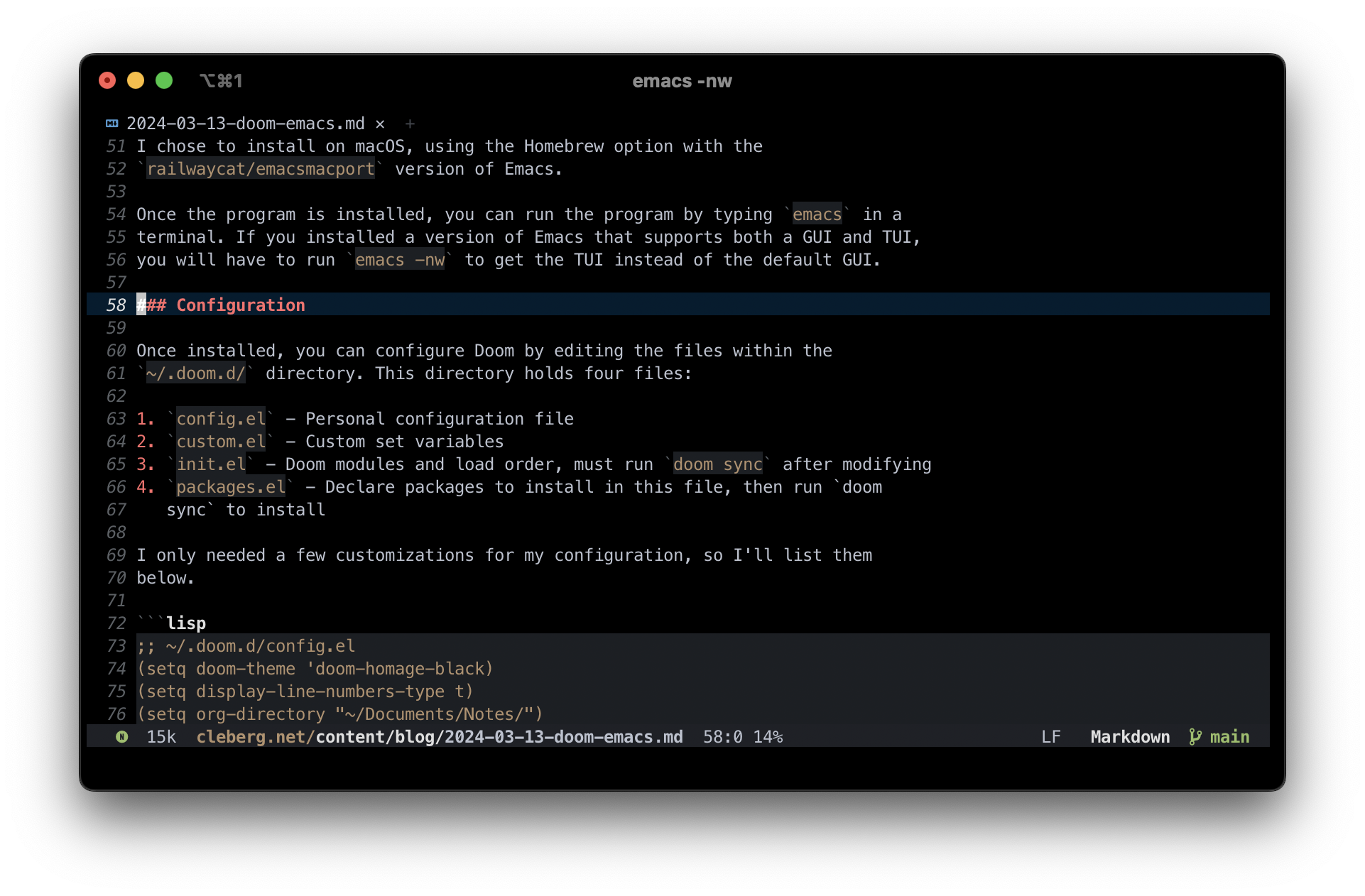
Markdown is fairly simple as the syntax is limited, so just make sure the
~/.doom.d/init.el includes the markdown declaration in the :lang section.
This package includes the following hotkey menus. The insert and toggle menu expands further, allowing you to insert various markdown elements and toggle things like link hiding.
| Doom Hotkey | Function |
|---|---|
SPC m ' | markdown-edit-code-block |
SPC m e | markdown-export |
SPC m i | +insert |
SPC m o | markdown-open |
SPC m p | markdown-preview |
SPC m t | +toggle |
SPC : markdown-table-align | markdown-table-align |
Org-Mode
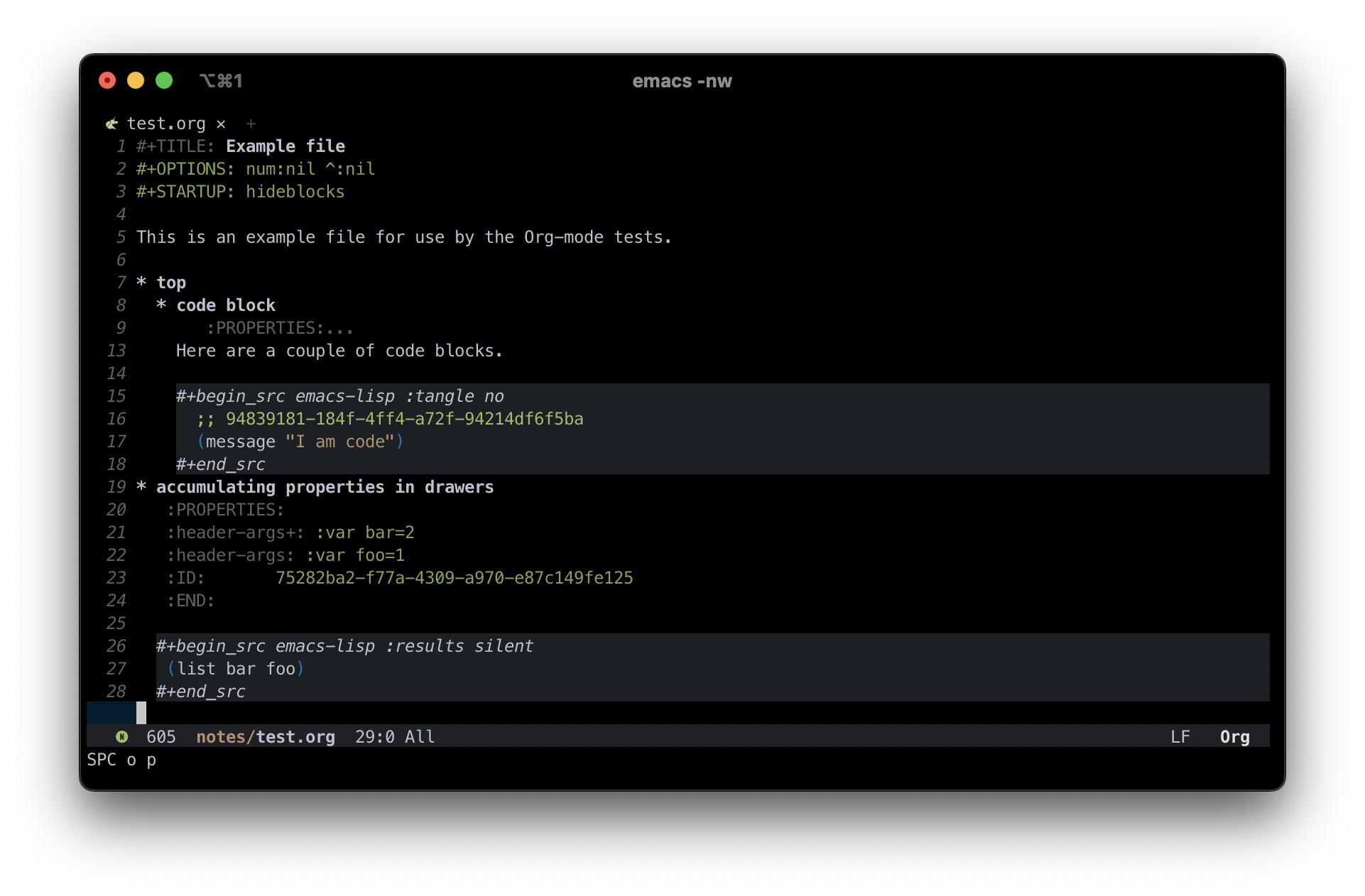
Similar to the markdown section above, ensure that the ~/.doom.d/init.el
includes the org declaration in the :lang section.
There are a few hot keys, but a quick search with SPC : org shows that there
are 865 possible org-related functions you can run. I won't possibly be able to
list them all, so I will simply cover a few of the basic commands I use myself.
| Doom Hotkey | Function |
|---|---|
SPC m t | org-todo |
SPC n t | org-todo-list |
SPC o A | org-agenda |
SPC X | org-capture |
SPC m p p | org-priority |
SPC m d s | org-schedule |
TAB | org-cycle |
SHIFT TAB | Collapse/open all headings in buffer |
M-q | Format/wrap current section |
M-Left/Right | Demote/promote current heading |
M-Down/Up | Shift current heading section down/up |
-
Org-Publish
Org includes a publishing management system by default that allows you to export org files to Org, iCalendar, HTML, LaTex, Markdown, ODT, and Plain Text. Most of these can be exported into another buffer and opened, or simply to an external file.
While inside an org file, simply run
SPC m eorM-x org-export-dispatchto open the export menu. This menu will show all options and ask you to select an option. If you want to export to HTML, simply presshand thenH(As HTML buffer),h(As HTML file), oro(As HTML file and open). -
Projects
Some publishing options are easier with a defined project in Emacs. To create a project within Emacs, I use two methods:
- Add the project via the projectile command
SPC p a. Does not always work for me. - Add an empty
.projectilefile in the project root.
Once a project has been created, you can create custom publishing actions within your
~/.doom.d/config.elfile. For example, here's a test project I created to try and convert this blog to org-mode recently.;; org-publish - Add the project via the projectile command
General Thoughts
I have enjoyed Doom Emacs (far more than GNU Emacs) and will likely continue to use it as my main editor for the time being. Org-Mode is certainly the largest factor here, as I far prefer it over Markdown due to its inherent features and detailed markup options. However, working with org-mode on iOS has been a pain and I will have to see if there's an easier way to resolve those issues or if going back to separate Markdown, Reminders, and Calendar apps is easier to work with than an all-in-one org solution.