What is a Homelab?
Starting as a developer, I have largely stayed away from hardware-based hobbies (other than building a gaming desktop). However, as the quarantine for COVID-19 stretches out further and further, I found myself bored and in search of new hobbies. After spending the last few months browsing the r/homelab subreddit, I decided it was time to jump in and try things out for myself.
Since I am a beginner and just recently graduated from college, everything I've done so far in my homelab is fairly low-budget.
Hardware
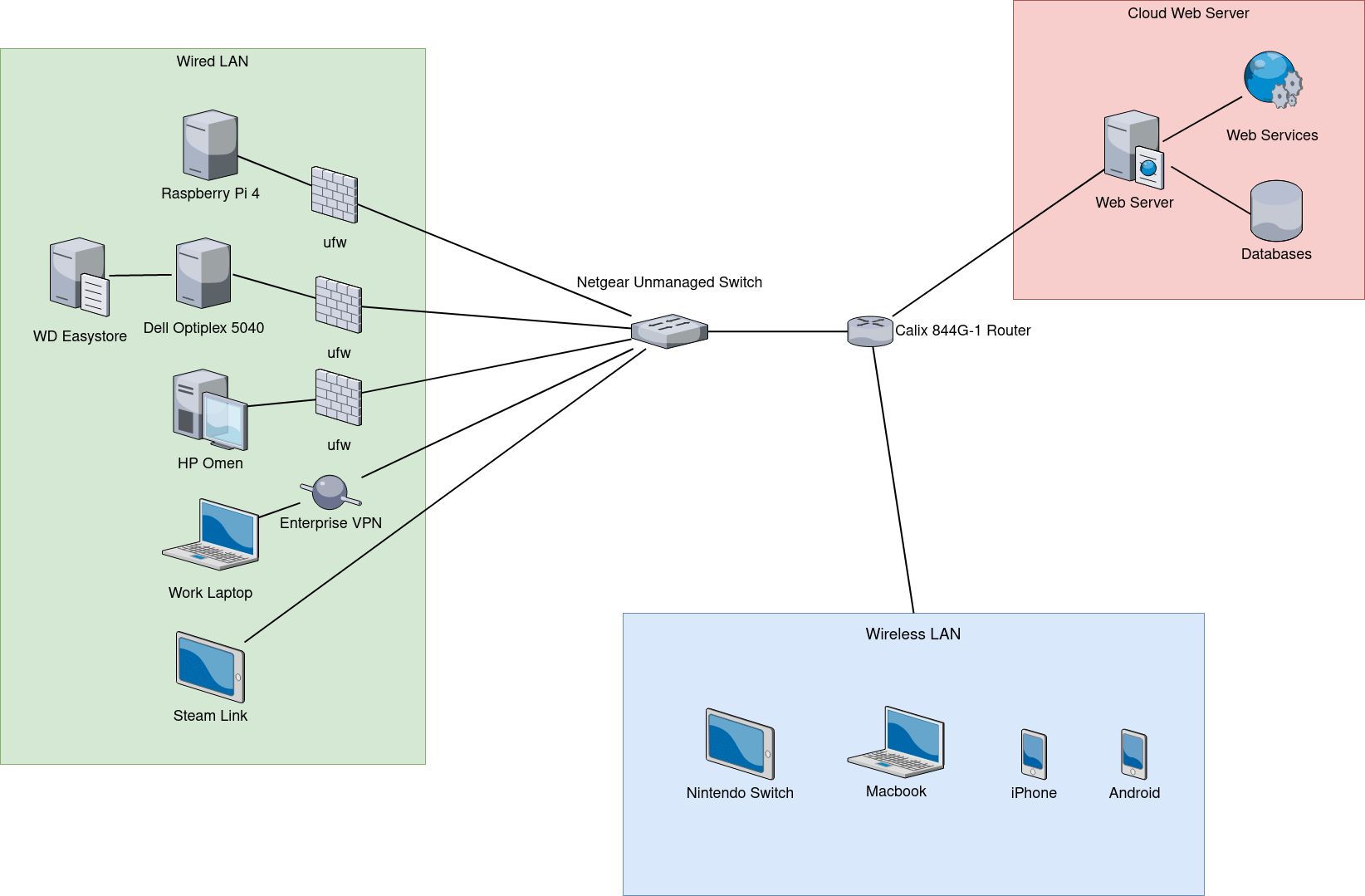
Raspberry Pi 4
Luckily, I had actually purchased a Raspberry Pi 4 before the quarantine started so that I could try to keep Plex Media Center running, even while my desktop computer was turned off. I started here, using the Pi to hold Plex and Pi-hole until I grew tired with the slow performance.
Here are the specifications for the Pi 4:
- Broadcom BCM2711, Quad core Cortex-A72 (ARM v8) 64-bit SoC @ 1.5GHz
- 4GB LPDDR4-3200 SDRAM
- Gigabit Ethernet
- H.265 (4kp60 decode), H264 (1080p60 decode, 1080p30 encode)
- 64 GB MicroSD Card
Dell Optiplex 5040
Since I wasn't happy with the Pi as my main server, I turned to Craigslist. I know a lot of other homelabbers use Ebay, but I can't seem to ever trust it enough to purchase items on there. So I used Craigslist and found a Dell Optiplex 5040 desktop computer on sale for $90. While this computer might be underpowered, it was one of the few computers under $100 that was available during quarantine.
Here are the specifications for the Dell Optiplex 5040:
- Intel Core i3 6100
- 8GB RAM DDR3
- Intel HD Graphics
- Gigabit Ethernet
- 500GB Hard Drive
While this hardware would be awful for a work computer or a gaming rig, it turned out to be wonderful for my server purposes. The only limitation I have found so far is the CPU. The i3-6100 only has enough power for a single 4k video transcode at a time. I haven't tested more than three 1080p streams at a time, but the maximum amount of streams I've ever actually used is two.
WD easystore 10TB & 8TB
Application storage and temporary files are stored on the internal hard drive of
the server, but all media files (movies, tv, games, books, etc) are stored
externally on my WD easystore hard drive. Creating auto-boot configurations in
the /etc/fstab file on my server allows the hard drives to automatically mount
whenever I need to restart my server.
Update: In March 2022, I shucked the hard drives out of their external cases, put some Kapton tape on the third power pin to prevent power shutdowns, and stuck them inside my server tower using internal SATA cables.
Netgear Unmanaged Switch
To manage all the ethernet cords used by my homelab, my desktop, and my living room media center, I purchased an 8-port gigabit ethernet switch for $50 at my local computer store. This is probably much more than I should have spent on an unmanaged switch, but I am comfortable with the choice.
TP-Link Managed Switch
Since I use the unmanaged switch to group all living room devices together, I use the managed switch to configure VLANs and secure my network.
Arris TM1602A Modem & Sagecom Fast 5280 Router
My default modem and router, provided by my ISP, are fairly standard. The Arris modem supports DOCSIS 3.0, which is something that I definitely wanted as a minimum. The Sagecom router is also standard, no fancy bells or whistles. However, it does support DHCP and DHCPv6, which is something you can use to route all household traffic through a pi-hole or firewall.
TP-Link EAP
In order to gain better control over the network, I use my own wireless access point instead of the one included in the Sagecom router above. Now I can control and organize all of my ethernet connections through the VLANs on the managed switch and wireless connections through the VLANS on the EAP.
Generic Printer
The last piece to my homelab is a standard wireless printer. Nothing special here.
Software
Ubuntu Server 20.04
While the 20.04 version of Ubuntu was just released, I always like to experiment with new features (and I don't mind breaking my system - it just gives me more experience learning how to fix things). So, I have Ubuntu Server 20.04 installed on the Dell Optiplex server and Ubuntu Server 19.10 installed on the Raspberry Pi. Once I find an acceptable use for the Pi, I will most likely switch the operating system.
Docker
I am very new to Docker, but I have had a lot of fun playing with it so far. Docker is used to create containers that can hold all the contents of a system without interfering with other software on the same system. So far, I have successfully installed pi-hole, GitLab, Gogs, and Nextcloud in containers. However, I opted to delete all of those so that I can reconfigure them more professionally at a later time.
Plex Media Server
Plex is a media center software that allows you to organize your movies, TV shows, music, photos, and videos automatically. It will even download metadata for you so that you can easily browse these collections.
Pi-hole
Pi-hole is an alternative ad-blocker that runs at the DNS level, allowing you to block traffic when it hits your network, so that you can reject any traffic you deem to be bad. Pi-hole uses blacklists and whitelists to decide which traffic block and, luckily, there are a lot of pre-made lists out there on Reddit, GitHub, etc.
Nextcloud
While I had trouble with the Docker version of Nextcloud, I was very successful when setting up the snap version. Using this, I was able to map Nextcloud to a subdomain of a domain I own in Namecheap. Additionally, Nextcloud has an integration with Let's Encrypt that allows me to issue certificates automatically to any new domain I authorize.
Webmin
To monitor my servers, and the processes running on them, I use the Webmin dashboard. This was fairly painless to set up, and I currently access it straight through the server's IP address. In the future, I will be looking to configure Webmin to use a custom domain just like Nextcloud.